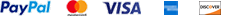How to Replace TN210 Color Toner Cartridge for Your Brother Printers?
Here are the most complete pictures of the tn210 toner cartridges installation methods to help you quickly finish the installation procedures. Please follow our photo display to replace the new TN210 toner for your Brother printer!
- Firstly open the front cover of your Brother printers, take out the tn210 cartridge and drum unit assembly.
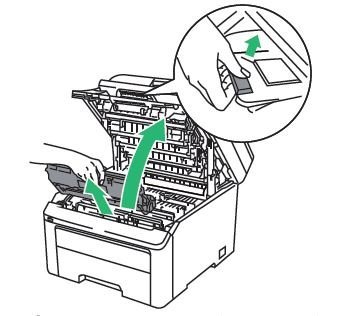
- Push down the lock lever and take the used tn210 toner out of the drum unit.
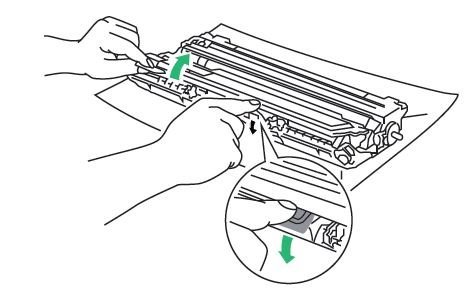
- Unpack the new tn210 cartridge. Gently shake it from side to side to distribute the toner.
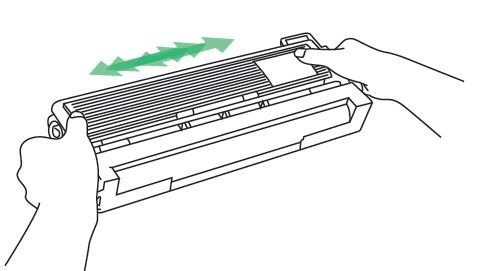
- Remove the protective cover. Do not touch the developing roller with your hands.
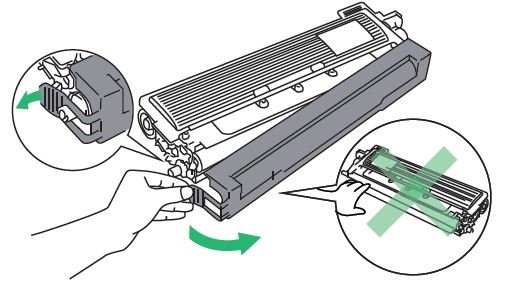
- Put the new tn210 cartridge firmly into the drum unit until it locks into the matching place.
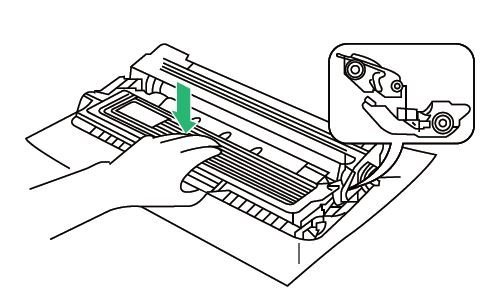
6. Gently slid the tab from right to left and left to right several times to clean the corona wire. Return the tab to the home position as the picture shows.
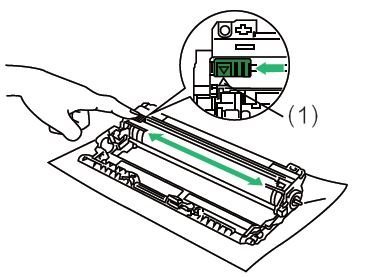
7. Install the new toner cartridge and drum unit assembly into the printer lightly.
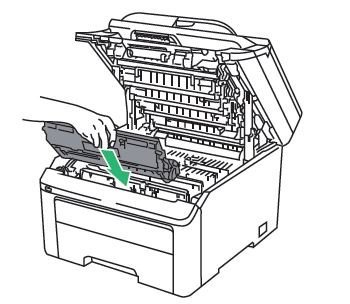
8. Close the front cover of your printer. And the whole replacement procedures are completed finished.
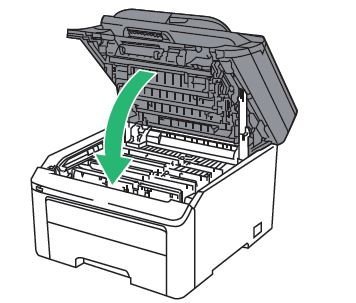
The above replacing methods are also available in the replacements of tn221 and tn225 cartridges. If you are troubled by how to replace a new tn210 toner for your printer, don’t forget log our official website, here are the most complete answers for you. Or you can direct contact us as long as you encounter any problems, we will try our best to offer the best service and solutions to you!