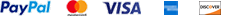How to Avoid HP Laser Printer Supplies CF510A Toner Cartridge Fatigue?

Because of the high print quality and convenient operation performance of the laser printers, many office users are willing to choose laser printers to get ideal print materials. However, if the laser printer is used for a long period of time, the toner cartridge inside the laser printer is prone to fatigue, which may cause the surface of the cartridge not to be easily de-energized, thus it will result in a very dark background on the printed paper, which further affect the printouts of the laser printer. So what can we do to avoid toner fatigue and improve the output of laser printer?
In the actual operations we can conclude that the surface of the toner cartridge is very easily to scratch, thus affect the service life. If we don’t operate properly, the cartridge is vulnerable to be damaged and reduce the printing effects. Now let us take cf510a toner as the concrete instance to show you how to avoid the trouble things:
1. Maintain the photosensitive drum regularly to keep high work performance
The importance of the photosensitive drum is self-evident to both laser printer and the toner cartridge. The maintenance methods include cleaning up the cf510a cartridge internal structures, timely clean up the waste powder. More importantly, the daily maintenances can protect your cartridge from the disturbed by small toner particles. So if you hope to make the full use of your cf510a toner and avoid the working fatigue, do start with something that is not obvious.
2. Using the printing paper suit for the printing requirements of your printer
Don't think it's going to be okay that taking any kinds of paper medium to print any material as you wish. In fact, the improper paper materials not only wear out the printer performance, also influence the compatible cf510a toner itself, raise the toner fatigue or even directly reduce the cartridge’s service life. And what kind of the paper you should use for your cartridge and printer? Please refer to the paper products in the user’s manual or the product specifications to buy the suitable printing paper. If you find you’re using the wrong paper in printing, stop it and change the right ones right away. Though the effects of using the wrong paper medium are not distinct, but in the long term use, it will affect the color output and the print quality.
3.The correct operations of installation or cleaning
Once you plan to install or replace cf510a toner to you printer, you should gently open the housing shell of the laser printer, and carefully remove the cartridge from the laser printer. During the install process, you can find a piece of clean soft cloth to cove the surface of the toner to prevent it from being hurt. When you do the cleaning on cartridge or laser printer, you can use a small screwdriver carefully flip back and forth on the waste cartridge port, so it’s very easy to pour out the remaining toner from waste cartridge, but also can avoid the toner flying everywhere in the process of pouring toner. These practical and simple methods can help you avoid toner work fatigue and efficiently enhance printers work efficiency.
Only master some practical methods can we effectively avoid the printing defects caused by toner fatigue. To make full use of our cf510a toner, let’s take efficient action from now on.